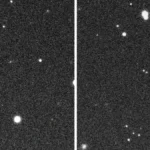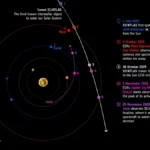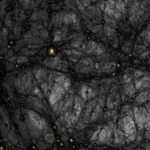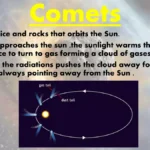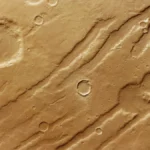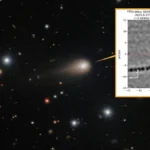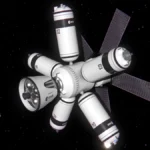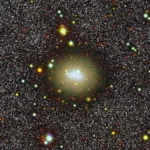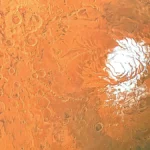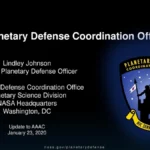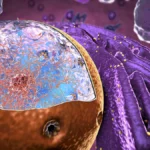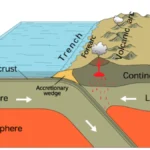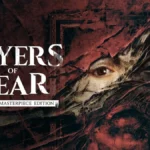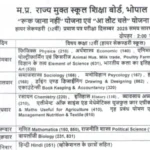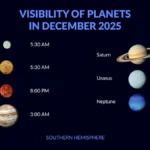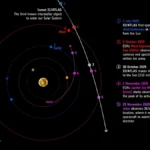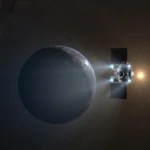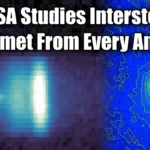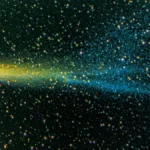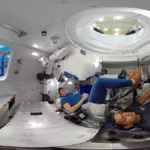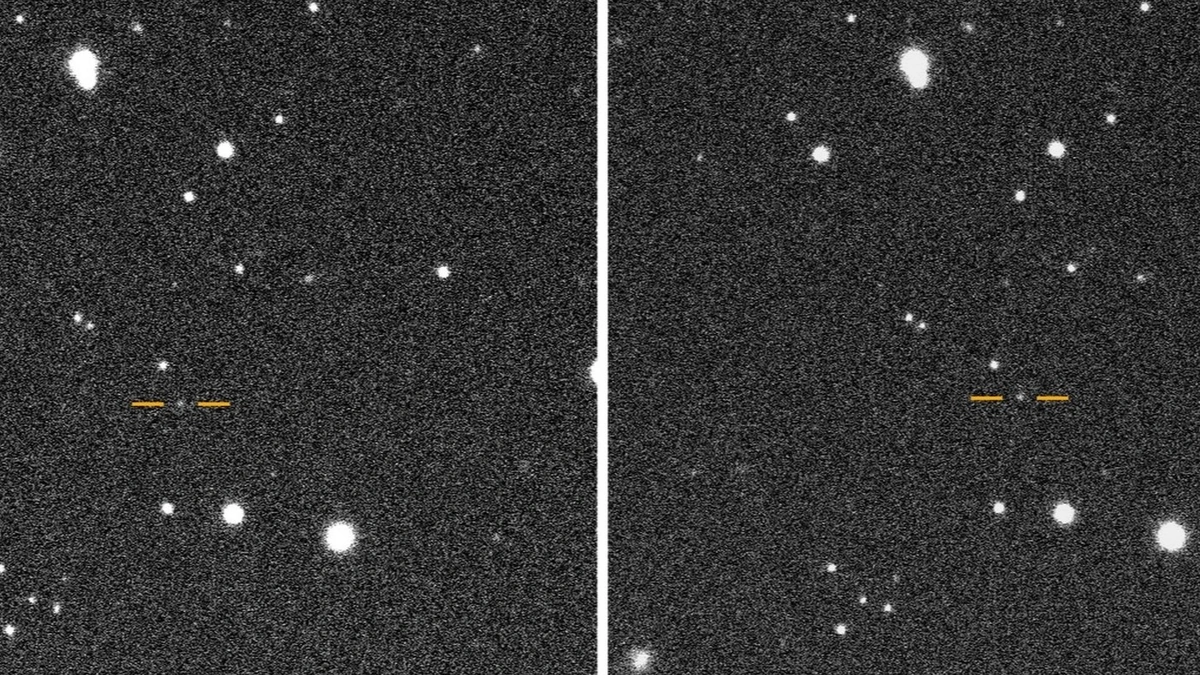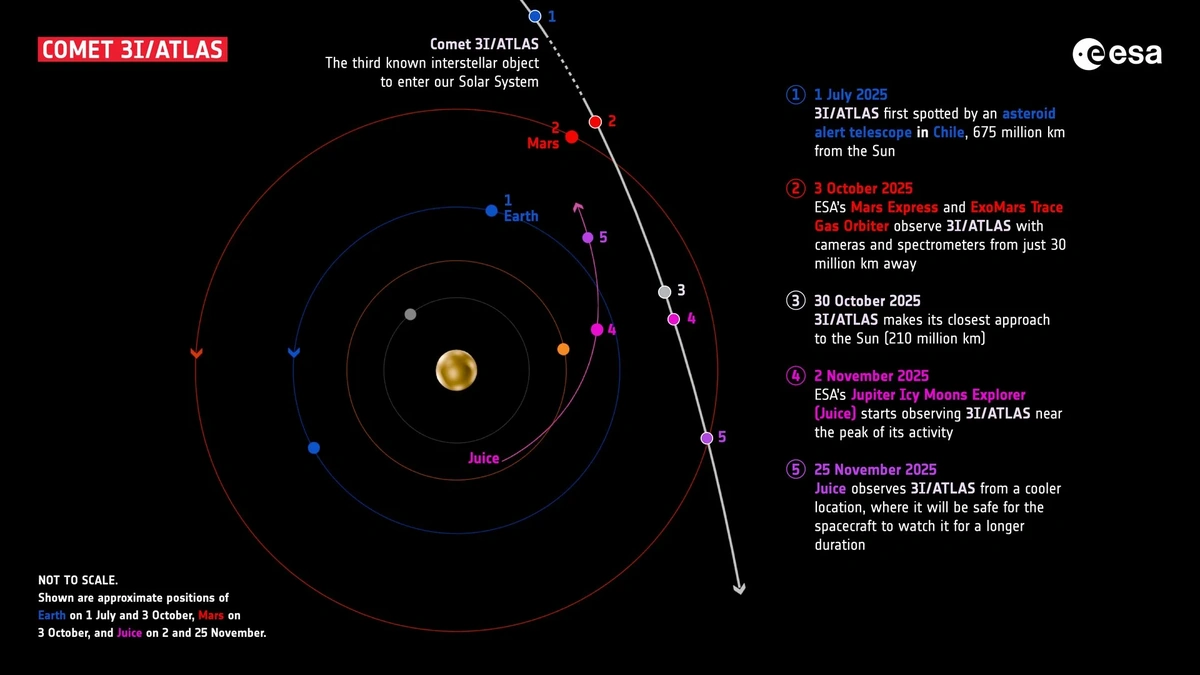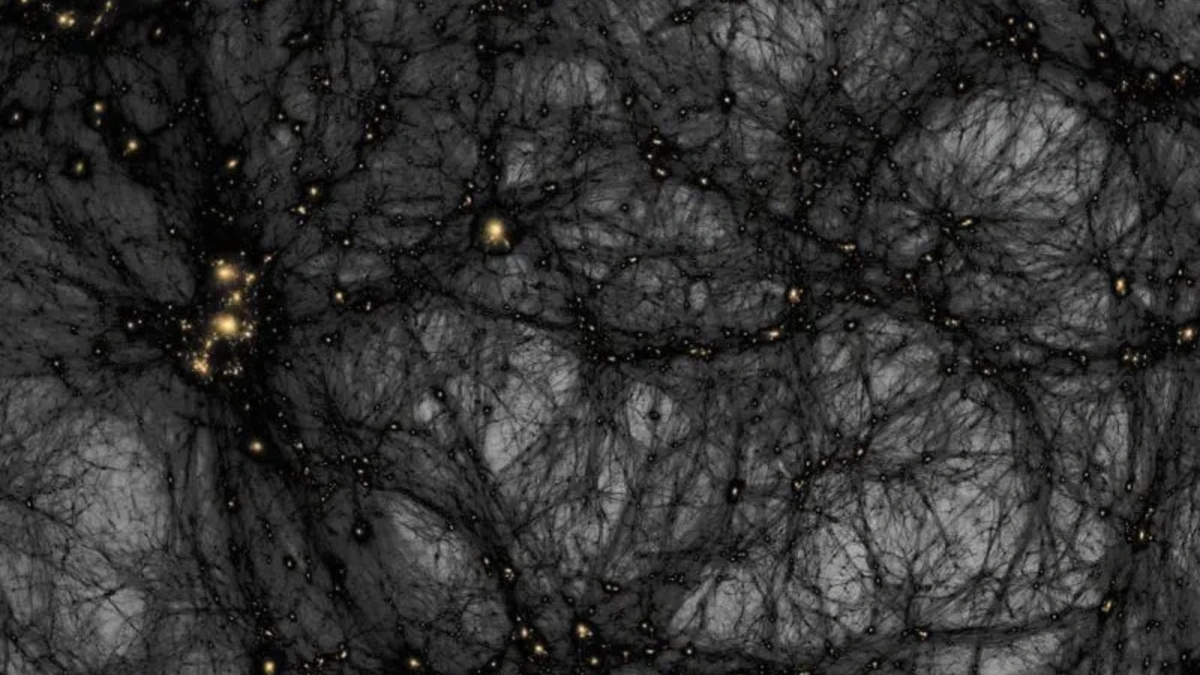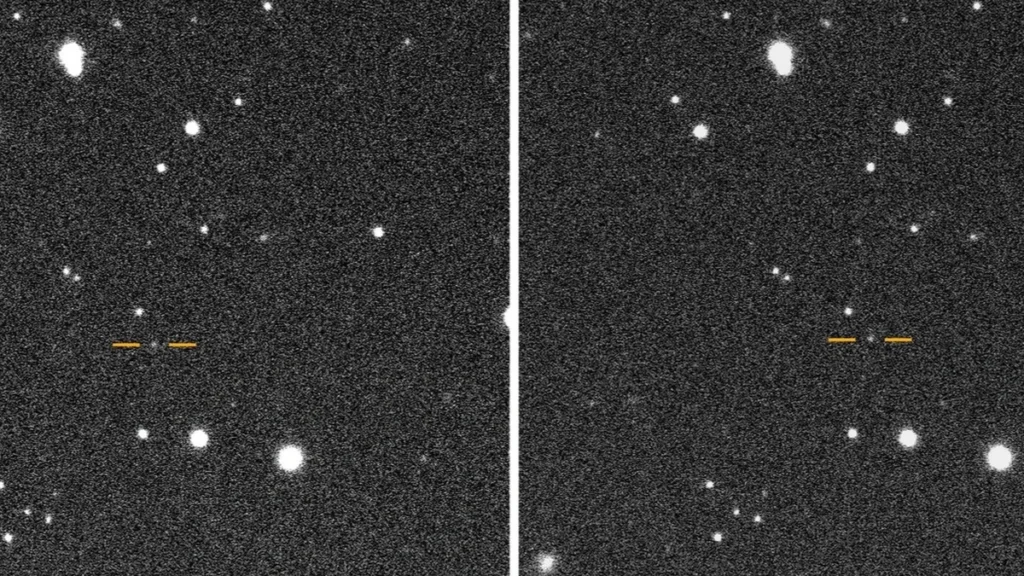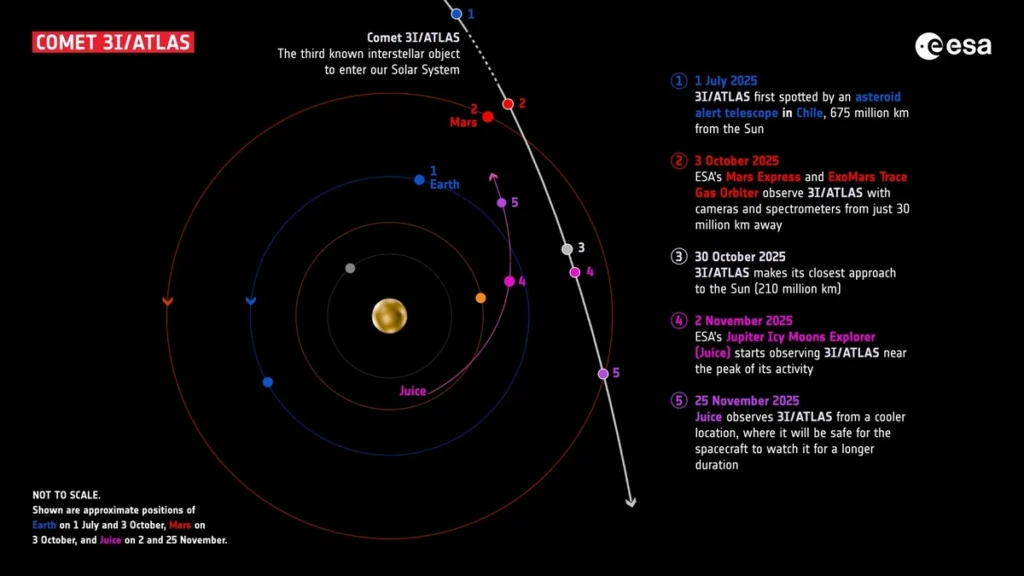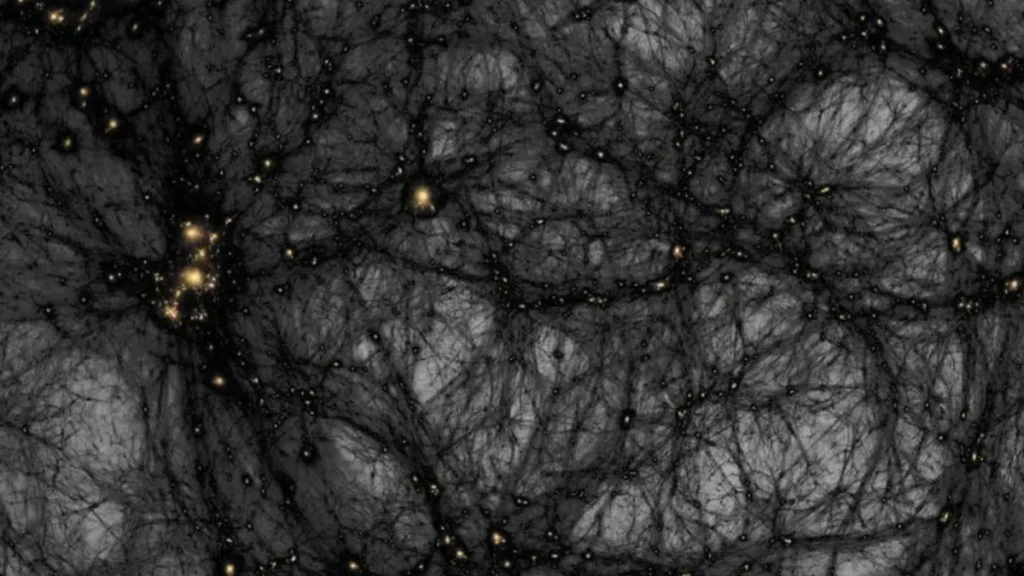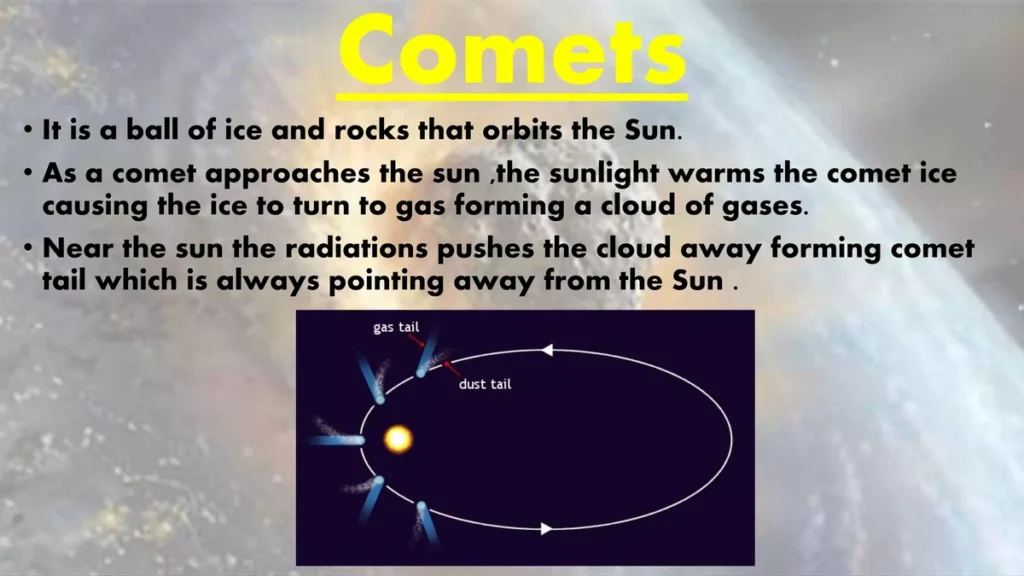Posted inLatest studies
Stunning Photos of Earth and Moon Captured by NASA’s OSIRIS-APEX Spacecraft
Alright, folks, let's be honest we've all seen pictures of Earth from space. But every now and then, NASA drops something so breathtaking, it makes you pause and think, 'Wow,…